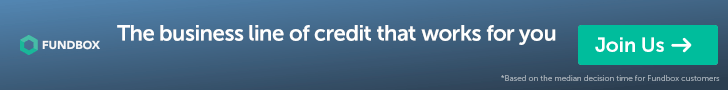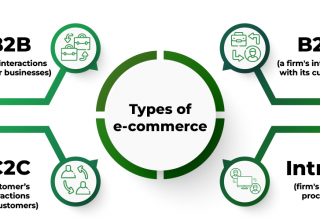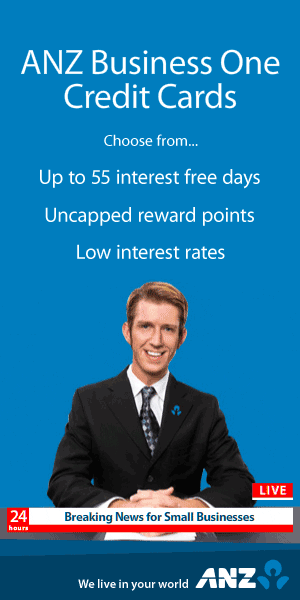Most of the time we use our TV to watch movies, TV shows, sports, news and other media content over the internet. Sometimes we watch videos recorded or downloaded from the internet. Many media players do not able to handle some media files due to supportability. If not, you have to purchase their premium version to watch certain types of media files. Don’t worry. There is an open sources Android TV media player that can play all most all media files smoothly for free.
There are not many Android TV players. From them VLC is the top and most popular TV player available. VLC is available for all most all platforms including Linux, Windows, MAC, Android and IOS. Sometimes you will receive weird media files with unheard formats. VLC is the most desirable free media player that is capable of reading those weird audio and video files.
If you have already downloaded any Movie or TV shows with a subtitle and want to watch those movies on TV with subtitles. Many of the media players out there won’t support subtitles at all. You can easily play your movie or TV show with subtitles on TV.
Features of VLC for Android TV
- Use this player to play all your local audio and video files easily. You can use this player for network streaming too. Support DVD ISOs too.
- Support all most all video formats including weird ones. Some of the supporting formats are Wv, MKV, AVI, MP4, MOV, TS, Ogg, FLAC, M2TS and AAC.
- All the codecs and necessary files are included to play all your media files. No need to buy or download codecs to play certain media files.
- Support subtitles, Teletext and closed cations too.
- No need to use separate file manger to browser your media files. You can use VLC media player to browser folders.
- Like many advance media players available for computers and MAC, VLC too support multi-track audio and subtitles. You can control brightness, seeking, volume easily using the TV remote.
- Support audio cover arts, headset controls and many more.
Above listed only few features. VLC for TV has specially designed interface to work easily with TV remote. You can switch between TV interface and phone interface using the settings. If you do not like TV interface you can change it from settings easily.
This media player available for all TV boxes via play store, Amazon App Store, Filelinked and Aptoide TV. If you like to install this media player on your phone, you can use Play Store or AC Market.
You should have a capable device in order to play HD or 4K videos. What to do, if your device performance loses overtime and it is difficult to play HD content smoothly. You can use performance booster applications like Clean Master, AVG Cleaner, NOX Cleaner, Bee Booster and etc. Those applications can boost device performance by removing junks, unwanted applications, malwares and more.